Our Cloud Server Packages
In annual purchases 2 months free!
Our Cloud Backup Packages
In annual purchases 2 Months free!
Frequently Asked Questions
1What is cloud computing and cloud data center?
Cloud computing is a flexible information technology concept where services run on a common resource pool by abstracting the hardware and software infrastructures in data centers. Cloud data center is our service that creates the cloud computing infrastructure that allows you to have full control over all of them if you need more than one cloud server.
2What are the advantages of cloud data center?
Imagine a cabinet of servers actually running like a server. The ability to use as much of this large resource pool as you want, whenever you want, is possible with the cloud data center, thus reducing your costs. Thanks to its redundant infrastructure, it prevents you from being affected by hardware failures.
3How many resources are required when migrating our physical servers to the cloud?
Source analysis is a free service provided to our customers. In this service, a detailed analysis of the services you use in your business is made. Variables such as the service, software, operating system used, the current resource consumption of these software, and the number of users are collected by us. As a result of this analysis, the most suitable cloud computing solutions for your needs are projected by us for you.
4How do we move our physical servers to cloud servers?
The transfer of your services to the cloud computing environment can be done in different ways. These options are positioned in line with your needs and the transition process is planned. NarDC technical team will assist you in any transition operation.
5Can we use the cloud data center and your other services as a whole?
Sometimes hardware or additional services (Firewall, IPS, Load Balancing, etc.) that have to be included in cloud servers may be needed. It is possible to use such hybrid cloud structures in all our cloud services.
6Is VPN Access Available?
If you request, you can only enable access to your management servers via VPN and ensure their security. With NarDC VPN, we can produce solutions for you to access over Local IP.
7What is Cloud Server?
Cloud Server; It is a special server system that allows you to connect from anywhere with internet access, has high security, and stores your data in different locations. Also known as Cloud Server.
8How to Install Cloud Server?
According to the operating system you specified while renting a Cloud Server, NarDC technical team makes the necessary installations for you and delivers your Cloud Server login information to you.
9What Does Cloud Server Do?
On Cloud Server; It enables many people to connect and work at the same time, such as accounting programs, Customer Tracking (ERP) software, Production Tracking (CRM) software, Dealer Tracking software (B2B) systems, your website, your E-Commerce site and software written specifically for you. This both speeds up your operations and increases your productivity.
10Cloud Server Prices
You can reach the Cloud Server prices we have given as NarDC https://www.nardc.com/hizmetler/bulut-cozumleri/ via this link.
1What is Cloud Backup?
Cloud Backup; It is a backup system that allows you to securely access your data from anywhere with internet.
2Is Cloud Backup Reliable?
Cloud Backup allows you to transfer and access your files in a secure environment by allowing only the devices you have used (mobile phones, tablets and computers, etc.).
3What Can I Back Up in Cloud Backup?
Within the Cloud Backup area; your music files, picture files, pdf files, Office (Word, Excel etc.) files, presentation files, databases of your accounting (micro, logo, nebim, summit, netsis etc.) files, databases of your programs such as ERP, SIP and CRM, You can back up the databases of software written specifically for you.
4How Do I Back Up My Files in Cloud Backup?
In the Cloud Backup area, you can easily both upload and download your files from your devices (mobile phone, tablet and computer, etc.) to which access is allowed, with the software provided free of charge by NarDC.
5Can I Share Files From Cloud Backup?
You can share your files in the Cloud Backup area both by sending a link to someone else and by giving the link permission.
6How Do I Backup Databases in Cloud Backup?
With the help of the software provided free of charge by NarDC, you can automatically or manually back up the databases whenever you want. You can also delete your files automatically and manually.
7How Do I Track If My Files Are Backed Up in Cloud Backup?
With the help of the software provided free of charge by NarDC, if your files are backed up, your data has been backed up successfully, or if your files could not be backed up for any reason, an e-mail is sent to you.
8Can I Backup Files Elsewhere in Cloud Backup?
Your files in the Cloud Backup area; You can also back up (NAS, QNAP, etc.) devices, an external hard drive and your computer.
9What are the Advantages of Cloud Backup?
Advantages of cloud backup; Your data is protected in case the disk where your data is corrupted, it provides the opportunity to access your data again in case of any hacking, it protects you from extra costs because you purchase cloud backup space according to the size of your data, it is a great advantage to have access from anywhere with internet, any hard disk or hard disk with you. No need to carry USB.